Frequently Asked Questions
Click on the questions below to see a corresponding answers.
Getting Started
How do I embed exams?
You can find further instruction on how to embed the entire student interface here.
Do I have to embed my exam interface?
Only if you want to use your own domain name in the web address. Registered students can always find their account and login log-in at Exam Professor.
How do I add glyphs and symbols to questions?
We have a chart for glyphs. You can add glyphs to your questions, question descriptions, and answers by copying a numeric value and pasting it into the question editor.
How do I add math symbols to questions?
We have an extensive chart of math related glyphs. Directions for adding glyphs to your questions are at the top of its page.
How do my students self-enroll?
Self-registration is available for both public and private exams. You can also sign-up your students manually, or by uploading a CSV (comma separated value) file.
Can I import all my students at once?
Yes, we have built in system for uploading students. If you are able to export your students from your student management system to a comma separated value list, then it will be easy.
Can I import/export exams?
We do have a back-end import system we hope to publish soon. Until then, all you need to do is download our excel template, fill in your questions, email it to support, and we'll handle the rest.
Can I import exams from other systems?
We have built an import system for ClassMarker exams, and it is our goal to do the same for others. If you have your questions in another system and would like to move them to Exam Professor, please email them to us and we'll find a way.
How do I enroll students for an exam?
You can instantly enroll all your students, just a class, or individually.
How can I try out the exams I make?
Students and teachers have separate login screens, therefore you can enroll yourself as a student and take your own exam without logging out or restarting the browser.
Trouble Shooting
Not all questions are showing in an exam.
Be sure to check that each question has at least two possible answers and that one is marked as the correct choice. Also, be sure you are using a browser that supports HTML 5.
My embedded exam is cropped?
You will need to specify a fixed height for any HTML tag surrounding the embed code.
My computer crashed during an exam!
In the event of an Internet outage, students will always be able to pick up where they left off by restarting their browser. With Exam Professor, student answers are saved in the cloud each step of the way.
Some students are not receiving emails?
With unsolicited and unwanted email becoming a larger problem, email services have made their spam filters more stringent. Unfortunately, these tougher guidelines can cause legitimate emails to be mistaken as spam. You should inform your students to check their junk mail folder and/or add @examprofessor.com to their whitelist.
New question not showing up on exam.
When a student launches an exam the program assigns a set of questions for the student to answer. If you have added a question after the student has begun their exam it will not be shown until they retake the exam, or you reset the exam history for that student.
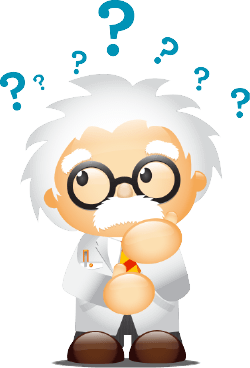
About My Trial
Is the 14 day free trial for all plans?
You can try any plan in full, free of charge, for up to 14 days.
Will I be notified before my trial expires?
You will be sent an email notice the day before your free trial expires allowing you to upgrade, downgrade, or cancel your account.
Will I be charged if I forget to cancel?
If you do not cancel before your trial expires you will be charged for the plan you selected.
Technical Requirements
What browsers are supported for exams?
The student exams will function on any modern browser that supports modern HTML, including tablets and mobile devices.
What browsers are supported for admin?
The teacher admin will function on any modern browser that supports modern HTML, including tablets devices.