Take the Ten Step Tour
- 1 Let's get started
- 2 Create an exam
- 3 Add your questions
- 4 Add your students
- 5 Assign an exam
- 6 Embed everything
- 7 Student interface
- 8 View reports
- 9 Sell access
- 10 Privacy and security
-


Exam Professor is a powerful question management system that enables trainers and educators to make e-learning exams quickly and easily. With this tool, you can quickly create your assessments, publish them online, and even sell access to them.
We created this 10 step tour to demonstrate how easy it is to start using Exam Professor for your organization.
Since Exam Professor is a hosted service, the first step in the process, of course, is to sign up for a free trial.
14-day Free Trial on All Accounts
PAYMENT OPTIONS INCLUDE MONTHLY,
ANNUALLY, OR BIENNIALLY BILLING.
Exam Professor is fast
Why wait days, weeks for someone else to build a database and all the scripts needed to build an on-line exam? With Exam Professor, you can build, deploy, and collect assessment data with professionalism in only a few short minutes.
Your data is safe and secure
Our state-of-the-art computer servers are protected by biometric locks and 24-hour surveillance. Our product software and infrastructure is updated regularly with the latest security patches. Our network is protected by an enterprise-class firewall and all sensitive data includes SSL and AES encryption.
What web browsers work with Exam Professor?
Exam Professor will work with all modern browsers including Firefox, Safari, Chrome, and Opera. We support version 9+ of Internet Explorer.
Any questions before you sign up?
If you have questions about Exam Professor or the sign up process, just submit a support request and we'll get right back to you.
What are your terms of service and privacy policies?
Here are our Terms of Service and our Privacy Policy.
-
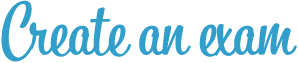
Exam Professor offers everything a teacher needs to successfully give assessments to their students.
Safe exams
In the event of an Internet outage, students will always be able to pick up where they left off. With Exam Professor, student answers are saved in the cloud each step of the way.
Awesome timing

You can specify the amount of time you allow students to complete an exam. Students will see a bright green timer that slowly fades to red as the time runs out. Once a student begins an exam, the timer continues on even if the student logs out.
Anti-cheating measures
With Exam Professor, students will not be able to share answers easily. You can also specify how many questions to present from a larger pool.
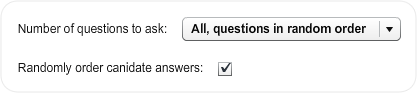
Create private and public exams
Through a private login, all student activity is tracked, scored, and available later to view, print, or export. Or, you can make exams public and allow students to take assessments anonymously. You specify the passing score and the number of retakes allowed, if any. If you sell access to your exams, students can self-register and begin their exam instantly.
You choose what students see
You choose what type of feedback a student receives after an exam is graded.
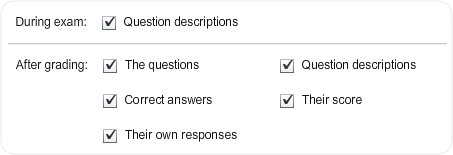
Receive auto-notifications
Teachers can choose to receive email notifications the moment a student completes their exam. Students receive email confirmation displaying score, take number, time stamps, and if a passing score was reached.
-

Since teachers are the busiest lot we know, we made adding questions as simple as 1-2-3.
Jump in - the water is warm!
Create exams and treat them as pools of questions. You can then quickly copy questions into new exams, or randomly offer a select number of questions from these pools so that no two students receive the same exact test or retake.
Type, tab, enter, drag & drop, sort, filter, and order
No mouse necessary when entering questions. With our unique interface, you merely type your question, tab to the next field, type an answer, enter to save, and repeat. Your hands never leave the keyboard and the page never refreshes - it's fast!
If you misspell words, we will point them out for you and offer a list of alternatives. Through unicode, we support all major languages plus thousands of characters and symbols.
Once you have entered your data, you can drag your questions and answers in any order, and organize them to your liking.
Attach images
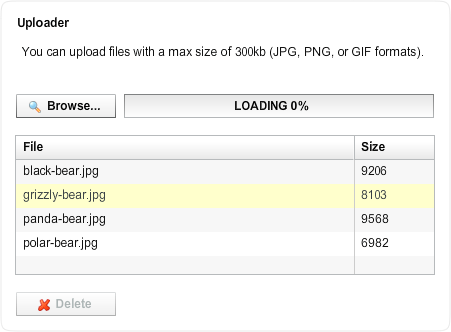
Upload images (JPEG, GIF, or PNG) and attach to each question in your exams.
Students will be able to see your media as thumbnails in their exams, which expand to the original size.
Get the stats
Need to see which question is missed most often? Use Exam Professor to give formative assessments, see which questions your students are getting wrong, and be able to adjust your teaching practices to the concepts your students are not grasping.
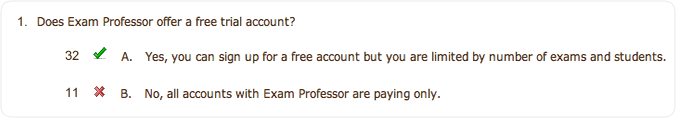
Want your data back?
What you put into Exam Professor is all yours, of course. Exam Professor is not proprietary with your data and everything is exportable as PDF or Excel, including graded exams, exam keys, blank exams, and question statistics.
-

Getting students into Exam Professor has never been easier.

Student managers
You can add additional teachers to an account and add them to the student manager group, allowing them to add, edit, and delete student accounts.
Create classes
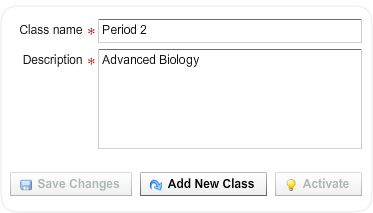
Group your students into classes. You can also add students to more than one class, making it easy to find student data quickly.
Copy/paste import
If you can export a list of your students as Excel or CSV (comma separated value) list, then entering them in our system is as simple as copy, paste, import. You can also import teachers in the same fashion, which makes setting up an account for your school or organization a simple affair.
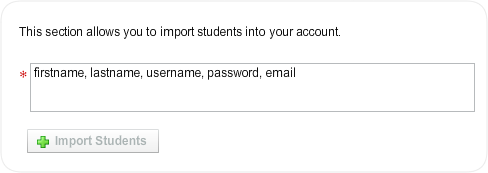
Student self-registering
Students can self-register at the exam engine, or you can do it for them through the teacher portal. If you open an exam to self-enrollment, all you have to do is tell your students the web address to your hosted exams, and we will handle the rest.
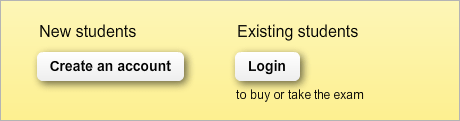
Students self manage
Students can log-in to the exam interface to take exams, update their profile, view reports, or change their password, thus easing the burden of student management.
-

Managing thousands of students and hundreds of exams has never been easier.

We help you keep organized
When you load an exam, you see instantly who has already been enrolled, and more importantly who still needs to be. To assign a student with an exam, you simply drag them (or many) from one column to the next. If your students are paying for access to an exam, they will be automatically enrolled during the self-registration process.
Send enrollment info
Send out individual or a mass email to students telling them where to log-in, what exam they are assigned to take, how many times they can take the exam, and what is a passing score.
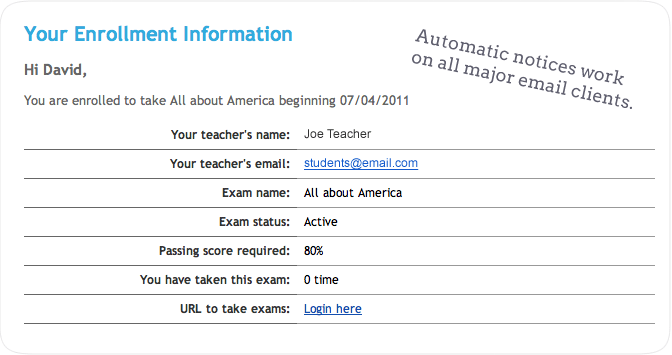
Add individual retakes
You can assign additional retakes to all students, or individually on an as-need basis. If a student is paying to take an exam, you can set the price for each additional retake of their exams.
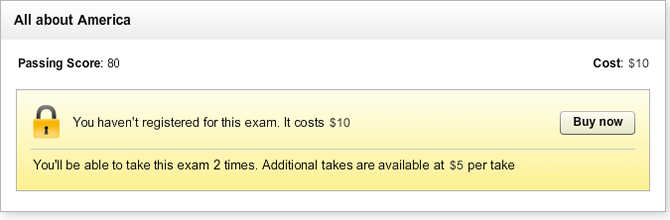
Reset exam history
In case you wish to erase a student's exam history, which is perfect if you are giving things a dry run.
-

With Exam Professor, you can embed your exams on any page you would like, controlling both placement and access.

Let Exam Professor do all the work
Exam Professor is hosted in a SAS 70 Type 1 approved data center where thousands of servers work in tandem providing the fastest and most reliable service possible. Let our data center do the heavy lifting for your organization.
Your exam on your site
When you embed an exam on your website, all associated data is connected from our data center to your page - safe, secure, fast, and reliable. It is very similar to embedding a YouTube video on your site. It only takes 2 javascript tags and you can place an exam on any page.
Register students on your site
Your students will be able to self register, manage their own profile, view enabled reports, and print any receipt for exams they have purchased.
Customize the look
Make the exam look like your solution with custom colors and your logo.
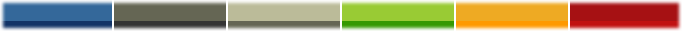
Embedding a single exam
It only takes 2 javascript tags and you can place an exam on any page.
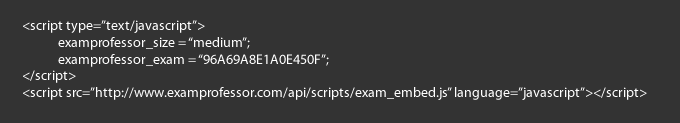
Exams can be a fixed size (medium = 550 x 500 pixels) or fill any size container (full).
Embedding the student interface
When you embed the student interface on your website, all associated data is connected from our data center to your page - safe, secure, fast, and reliable.
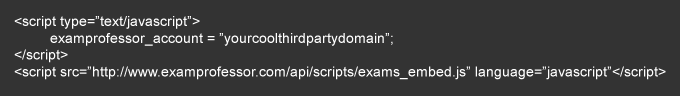
-

Our exams are big, bold, colorful, and do we dare say - beautiful.
Students will love your exams
Our exams provide students with an array of visual cues that make taking an online exam less complicated. For instance, students are only shown one question at a time, yet students can preview any question, answer them in any order they choose, and see instantly which questions they have answered.
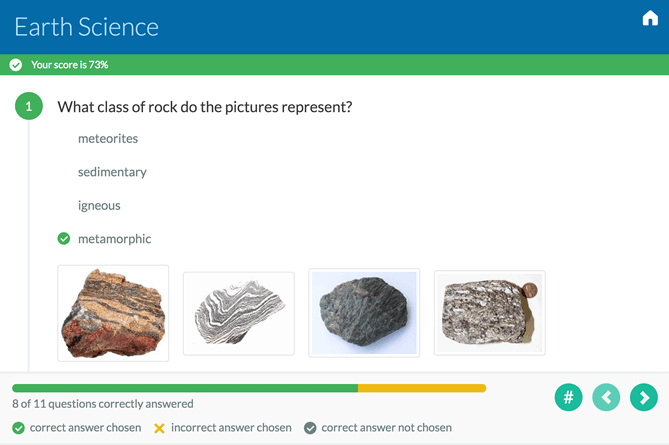
View all available exams
After registering, students will be able to take available exams, view their graded exams (if enabled), or retake any exams they have not yet passed.
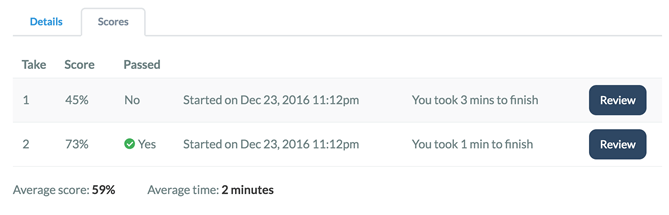
Provide excellent feedback
You can select what to show your students after an exam is graded such as score, question descriptions, correct answer, and their answers. Your students will actually enjoy reviewing their graded exams.
-

Get the feedback you need in the format that works best for you.
View graded exams
View a student's graded exam showing correct answer (green), wrong answer (red), along with the entire question. You can export the results to Adobe PDF or Excel. It is easy to filter through thousands of records sorting by teacher, exam name, student, date range, or scores. Calculate totals and averages quickly for your grade book.
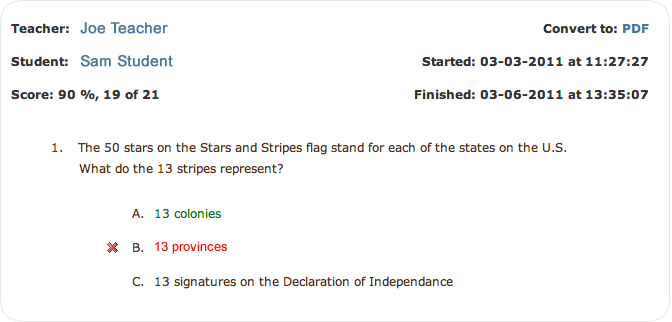
View question statistics
Do students keep missing the same question? Look at question statistics to find out how many of your students selected each answer. You can export the results to Adobe PDF or Excel.
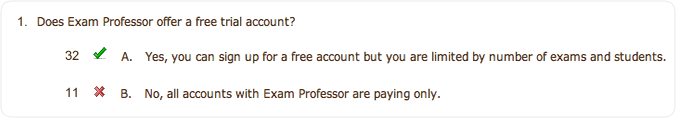
Send results
You can email out individual results to your students.
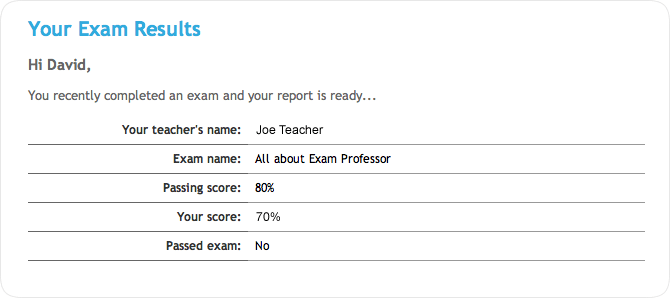
-

Exam Professor enables your students to self-register at your site when you access to an exams. Students can use any major credit card.

Charge for access
Through Exam Professor it is possible to charge your students to take and/or retake an exam through VISA, MasterCard, and American Express.
Your site using our sales engine
Building a custom shopping cart that integrates with someone else's product is difficult at best. With Exam Professor, all you need to do is embed your exams with a couple javascript tags, flag your exam as public, and set a price for the exam. It really is that simple. With Exam Professor's sales engine, everything is encrypted, secure, and you never have to worry about registering your students or checking to see if someone has signed up.
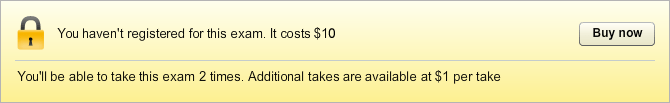
Auto-deposits
 Sales are directed into your PayPal account automatically with a smaller percentage going towards Exam Professor (see terms).
Sales are directed into your PayPal account automatically with a smaller percentage going towards Exam Professor (see terms).Terms: Exam Professor, Inc. pays you 70% to 85% of each transaction (according to your plan). There are no merchant accounts, gateways, or credit penalties that you will need to pay and your only requirement is to have a PayPal account. You have the option of collecting payment instantly through a collection button, or we will send payment each evening to your PayPal account.
Receive notices and collect payments
Every time a student purchases an exam or the retake of an exam, you will receive an email notice and receipt. Students can retrieve a copy through the exam interface anytime.
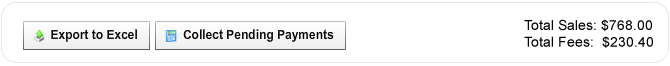
Filter through your records
You can filter through thousands of records and see sales by teacher, exam names, student, or by a range of dates. Come tax time, we will be your best friend!
Everything is secure
 Transaction and deposits are instantaneous and through the most secure channels available. All sensitive data is transferred through 128 bit SSL, and any data stored in our database uses the latest AES encryption technology.
Transaction and deposits are instantaneous and through the most secure channels available. All sensitive data is transferred through 128 bit SSL, and any data stored in our database uses the latest AES encryption technology.Note: If you embed our exams on a non-secure page, the data to and from our server is still encrypted, regardless.
-

Exam Professor works to protect your information through the most secure channels available.
Privacy
Use of Information Exam Professor Inc. only requests contact information when required to respond to customer inquiries and support requests. Exam Professor Inc. will only use information provided by users and customers for the purposes for which it was collected.
Disclosure
Exam Professor Inc. will not disclose personal information to a third party without the informed consent of the individual. We will ensure that the personal information of users and customers will not be disclosed to any other institutions or authorities except if required to by law or other regulation.
Information Collection
When visiting this Internet site, the Exam Professor Inc. server logs the following user information that is provided by the user's browser for statistical purposes only.
- The type of browser and operating system that the user is using.
- The user's top level domain name (for example .com, .net, .gov, etc.).
- The address of the referring site (for example, the previous site the user visited).
- The user's server's IP address (a number that is unique to the machine through which the user is connected to the Internet: usually one of the user's service provider's machines).
In addition, the Exam Professor Inc. server logs the following information:
- The date and time of the user's visit.
- The address of the pages accessed and the documents downloaded.
- The above information is used only for statistical analysis and systems administration purposes.
- No attempt will be made to identify users or their browsing activities, except in the unlikely event of an investigation where a law enforcement agency may exercise a warrant.
Email Details
Exam Professor Inc. will only record an individual's e-mail address if they send us an e-mail message. It will only be used for the purposes for which the individual provides it, and will not be added to a mailing list unless the individual requests that this is done. Exam Professor Inc. will not disclose it without the individual's consent.
SecurityPlease note that, while all attempts are made to secure information transmitted to this site, there is a possibility that information (such as personal details, credit card numbers or other similar information) submitted could be observed by a third party while in transit.
Record Deletion
Exam Professor Inc. will remove personal information from its systems when it is no longer required (except in the case of archiving).
Contact Us
If you have any questions about the Privacy Statement, the practices of this site, or your dealings with this site, please contact us.
